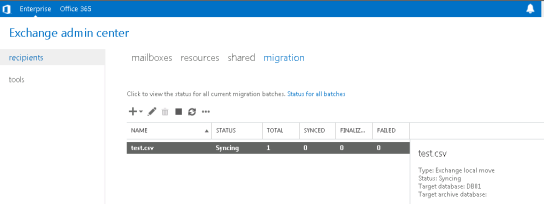Exchange Server 2013 Role Based Access Control – Mailbox Migration
There are 85 Management Roles and 11 default role group in Exchange Server 2013 SP1 which is listed in the article. http://rajisubramanian.blogspot.in/2014/03/exchange-server-2013-role-based-access_30.html
Complete Exchange Server 2013 RBAC details – Exchange Server 2013 RBAC in Detail
To list the management roles and role group use the following commands respectively
- Get-ManagementRole
- Get-RoleGroup
There is a requirement where we need to provide access only for executing mailbox migration or mailbox movement for an engineer. The engineer should not have any other access.
Tried to find the roles which hold PowerShell command (i.e New-MoveRequest. Found it is under the role Move Mailboxes, Migration. Attached the PDF file which holds the complete PowerShell command with respect to the role. Exchange Server 2013 RBAC
This will help you to search the PowerShell command where it is in the role. After finding it out follow the below steps
- Create new role group with adding the roles on it
- New-RoleGroup Ex2013Migration -Roles ‘Move Mailboxes’,Migration
- Add the user to the role that you have created
- Add-RoleGroupMember ‘Ex2013Migration’ –Member User1
- If you want to additional users to the role group.
- Update-RoleGroupMember ‘Ex2013Migration’ –Members User2,User3 –Confirm:$false
- To verify the user list
- Get-RoleGroupMember Ex2013Migration
- Verifying the Exchange 2013 RBAC in EAC